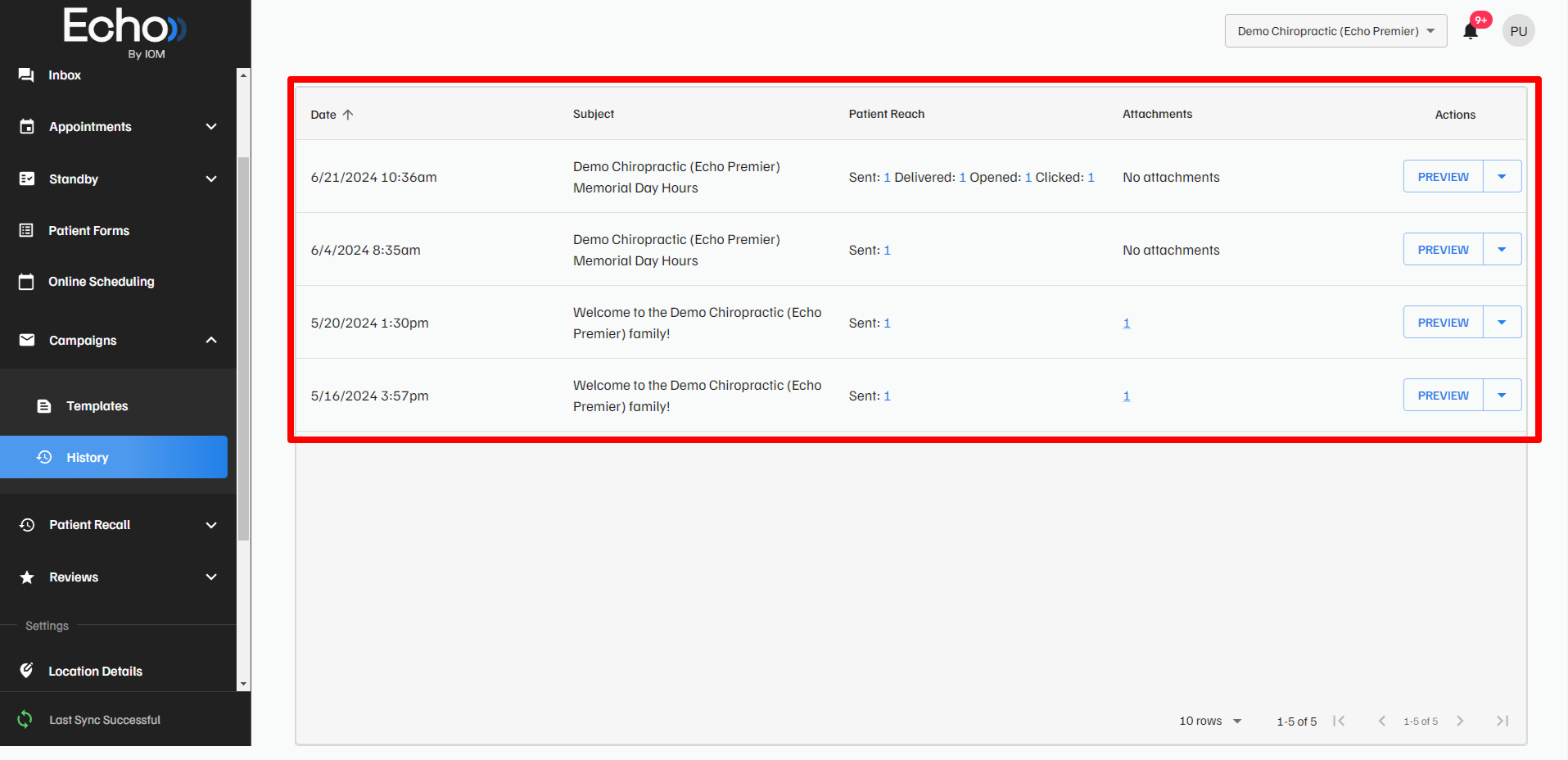Echo - Campaigns Tab 101
In the Campaigns tab, there are two options: “Templates” and “History”
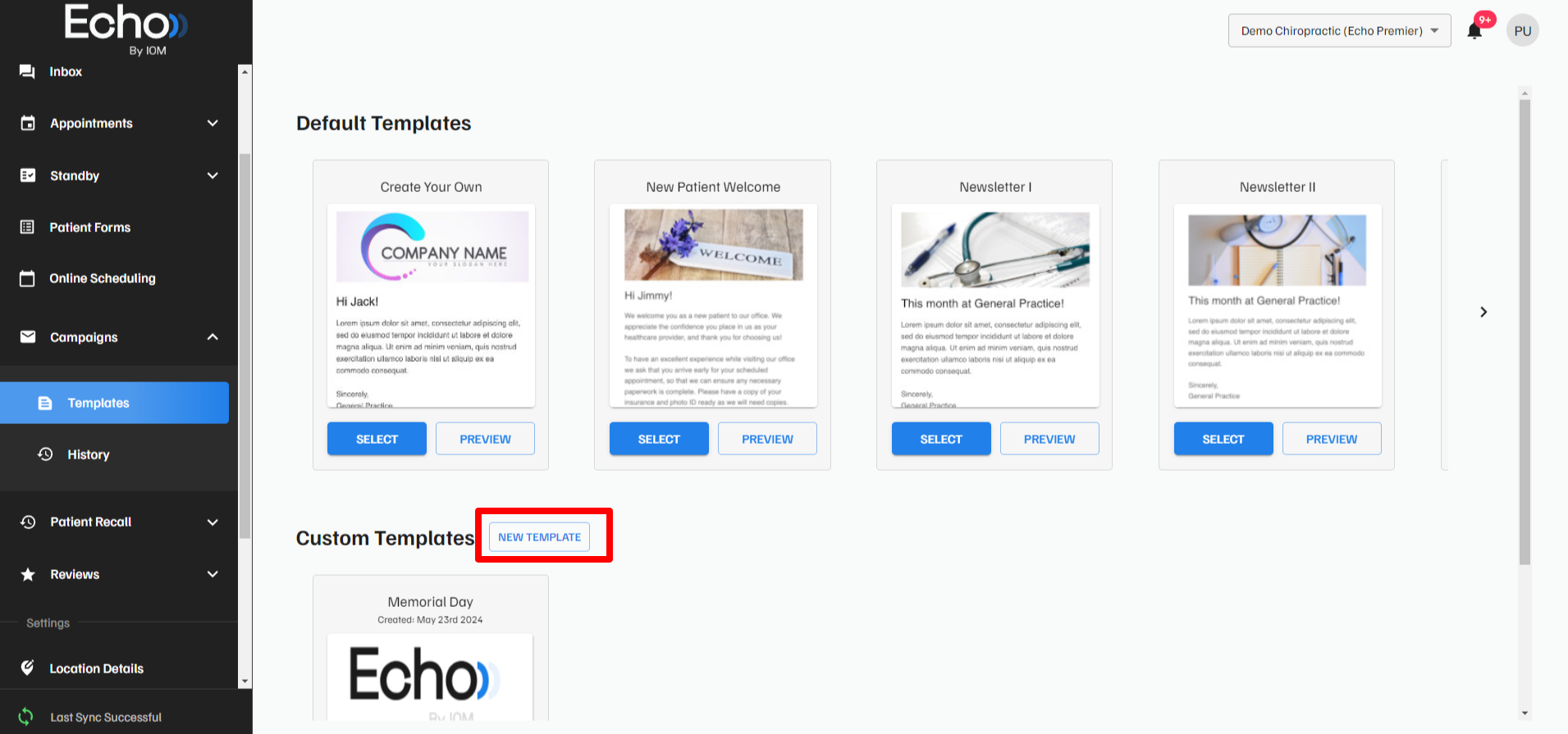
Templates
“Templates” is solely for the purpose of crafting and sending out emails. There will be several default templates already in your Echo account. You are able to create new templates under “Custom Templates”, as shown in the screenshot below:
History
“History” is where you can see the data of the emails you have sent out. You are able to see the date they were sent, the subject, who they were sent to, and if any attachments were sent.
There is also a “Preview” button that allows you to see what the email looked like, as well as the ability to replicate the email.